Youtube displays ads at the beginning and throughout videos for users who haven’t purchased the premium feature. Unsatisfied with this, some users try to circumvent it with various extensions. Today, we’ll show you how to disable ads with just a single “.” in the URL.
A new glitch that has surfaced on Reddit allows you to remove YouTube ads without using any extensions by simply adding a single “.” to the video’s URL. It’s worth noting that this glitch currently works on the web version. Mobile users can access YouTube ad-free by using web browsers.
This glitch, discovered on Reddit, allows the removal of ads on YouTube without the need for any extensions or software, simply by adding a “.” at the end of the video URL. For mobile users, accessing this feature is possible by opening YouTube through a web browser rather than the app.
How can I block YouTube ads without installing extensions?
All you have to do is replace ‘www.youtube.com/(video URL)’ with ‘www.youtube.com./(video URL)’. In other words, you replace ‘.com/’ in the YouTube URL with ‘.com./’.